
 | Name | Mementos of Teyvat: Prelude of the Frozen Veil |
| Category | Gameplay Tutorial | |
| Related to event | ||
| Amount of Tips | 5 | |
| Description | You must equip Paimon’s Kamera and interact with the photo-taking point(s) or character(s) to enter Photo-Taking Mode. The process is split into an adjustment phase where you determine the position from where the photo is taken, and a photo-taking phase in which you can move and use your Skills. |
| Table of Content |
| Tip #1 |
| Tip #2 |
| Tip #3 |
| Tip #4 |
| Tip #5 |
Tip #1
Tip #2
| During the adjustment phase, you need to first select your Kamera Position and then proceed to adjust the position and angle for taking the photo. Every photo-taking point has three Kamera Positions, with every position having its own unique aspect ratio. Once you have confirmed your settings, it's time to move on to the photo-taking phase. |





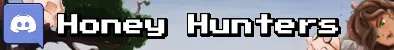



Wait, after some calculation, she now gives ≈42% DMG% (as long as you play woth a mage and infuse h...