
 | Name | Outside the Canvas, Inside the Lens: Dew-Kissed Chapter |
| Category | Gameplay Tutorial | |
| Related to event | ||
| Amount of Tips | 5 | |
| Description | You must equip Asagiri’s Dedicated Fontaine Kamera and interact with the photo-taking point(s) to enter Photo-Taking Mode. The process is split into an adjustment phase where you determine the photo’s settings, and a photo-taking phase in which you can move and use your Skills. |
| Table of Content |
| Tip #1 |
| Tip #2 |
| Tip #3 |
| Tip #4 |
| Tip #5 |
Tip #1
Tip #2
Tip #3
Tip #4
| If you wish to adjust your Kamera Settings again, you can tap Pause Challenge and return to your preset, thus starting the setting adjustment process over again. Once you have finished taking a photo, if you wish to continue taking pictures using the current settings, you can tap Keep Taking Photos to return to the photo-taking phase. |





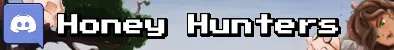



y'all talked trash before any DPS got released, lay down the keyboard and wait