
 | Name | Normal Editing Tutorial |
| Category | Gameplay Tutorial | |
| Amount of Tips | 3 | |
| Description | In Normal Editing Mode, you may add notes even as the music is playing. Click the input button to add notes at the current moment. You can only hold the input button to add long notes during music playback. |
| Table of Content |
| Tip #1 |
| Tip #2 |
| Tip #3 |



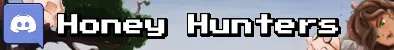



DAMN that's awesome for escoffier