
 | Name | About the Multi-Layered Map |
| Category | Important Message | |
| Amount of Tips | 5 | |
| Description | You will sometimes encounter Teleport Waypoint and Domain Entrance Map Pins bearing such sub-icons. These symbols indicate that the destination is located in a multi-layered area. After you unlock the corresponding map layer, you can interact with said pins to open the corresponding sub-map. |
| Table of Content |
| Tip #1 |
| Tip #2 |
| Tip #3 |
| Tip #4 |
| Tip #5 |
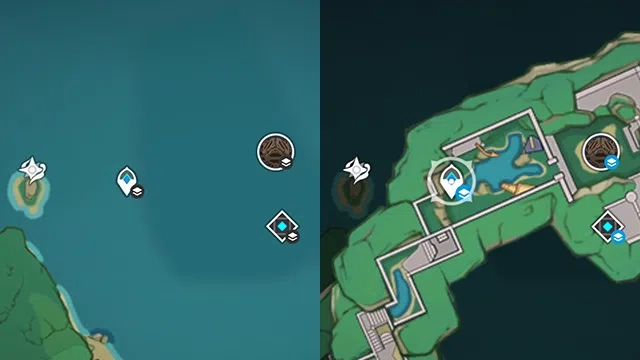
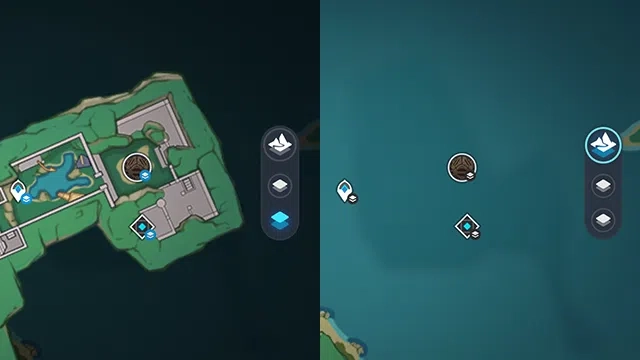
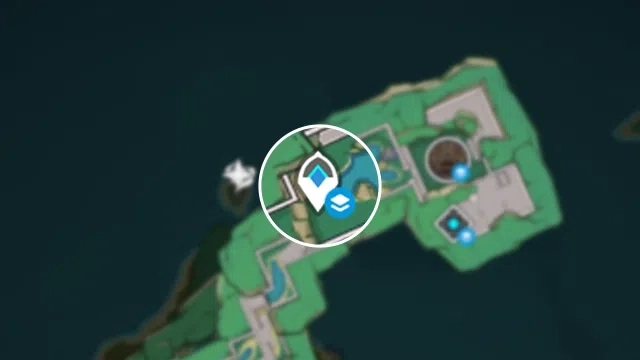

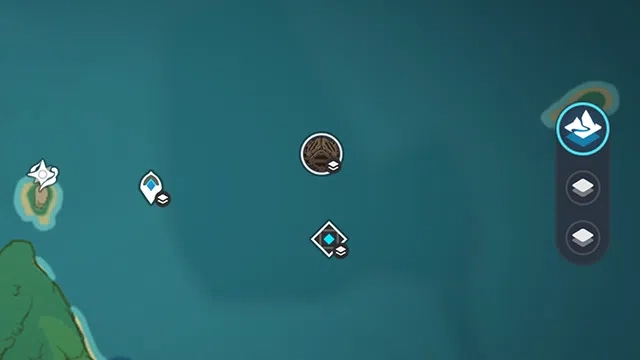
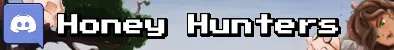



i 100% agree. i really want good combat for coop. miliastra was close to nice coop but they fumbled...