
 | Name | Reel Ad-Venture |
| Category | Gameplay Tutorial | |
| Amount of Tips | 4 | |
| Description | Following the |
| Table of Content |
| Tip #1 |
| Tip #2 |
| Tip #3 |
| Tip #4 |
Tip #1
Tip #2
| By editing in line with the Once you've received a Rave review, you'll no longer be restricted by the script limitations, enabling you to decide |

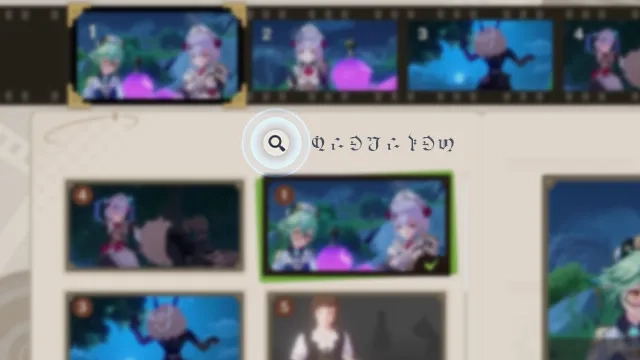


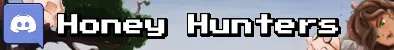



I see they let Fischl write her own talent descriptions